Send and receive money with Zelle®.
Intro Copy
With Schwab Bank and Zelle®, you can safely and easily send money to friends, family, and others you trust, typically within minutes.¹ Access Zelle® through the Schwab Mobile app², and use your Schwab Bank Investor Checking™ account³ to send money to or receive money directly from almost any bank account in the U.S. You just need the recipient's email address or U.S. mobile phone number.
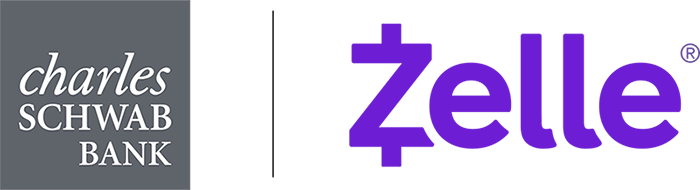
What is Zelle®?
-
Fast
Send money in minutes¹ from your account directly to friends, family, or others you trust.
-
Safe
When you use Zelle® within the Schwab mobile app, your information stays safe and is never shared with the person you are sending it to.
-
Easy
Simply look for Zelle® in your Schwab mobile app, select someone you trust, and follow the one-time enrollment prompts to start sending or requesting money.
How to get started.
- You must have a Schwab Bank Investor Checking™ account.
- You must have an activated Schwab Bank Visa® Platinum debit card.
- You must have an email address or U.S. mobile phone number.
- You will need the Schwab mobile app to enroll your account.
Already have a checking account with us? Enroll today:
-
StepDownload the Schwab Mobile app.
-
StepIn the app, select "Move Money", and then select "Send Money with Zelle®."
-
StepFollow the enrollment prompts and then you're ready to send or request money with Zelle®.
FAQs
-
Zelle® is a fast, safe, and easy way to send money directly between almost any bank accounts in the U.S., typically within minutes.¹ You can send money to someone you trust, regardless of where in the U.S. they bank,¹ with just their email address or U.S. mobile phone number.
-
You can send money to friends, family, and others you trust.¹
Since money is sent directly from your bank account to another person's bank account within minutes,1 it's important to send money only to people you trust and to always ensure you use the correct email address or U.S. mobile phone number.
-
You can send, request, or receive money with Zelle®. To get started, log in to the Schwab Mobile app and select Send Money with Zelle®. Follow the prompts to enter the information requested and accept the terms and conditions, and you're ready to start sending and receiving with Zelle®.
To send money using Zelle®, simply select someone from your mobile device's contacts (or add a trusted recipient's email address or U.S. mobile phone number), add the amount you'd like to send, include a note if you'd like, review, then hit Send. In most cases, the money is available for your recipient in minutes.¹
To request money using Zelle®, choose Request, select the individual from whom you'd like to request money, enter the amount you'd like to request, include a note if you'd like, review, and hit Request.⁴
To receive money, just share your enrolled email address or U.S. mobile phone number with a trusted person, and they'll be able to send you money with Zelle®.
-
If you don't know the person or aren't sure you will receive, for example, items bought from an online bidding or sales site, you should not use Zelle® for the transaction. These transactions are potentially high risk (in the same way that sending cash to a person you don't know is high risk). Neither Charles Schwab Bank nor Zelle® offers a protection program for any authorized payments made with Zelle®—for example, if you do not receive the item you paid for or the item is not as described or as you expected.

